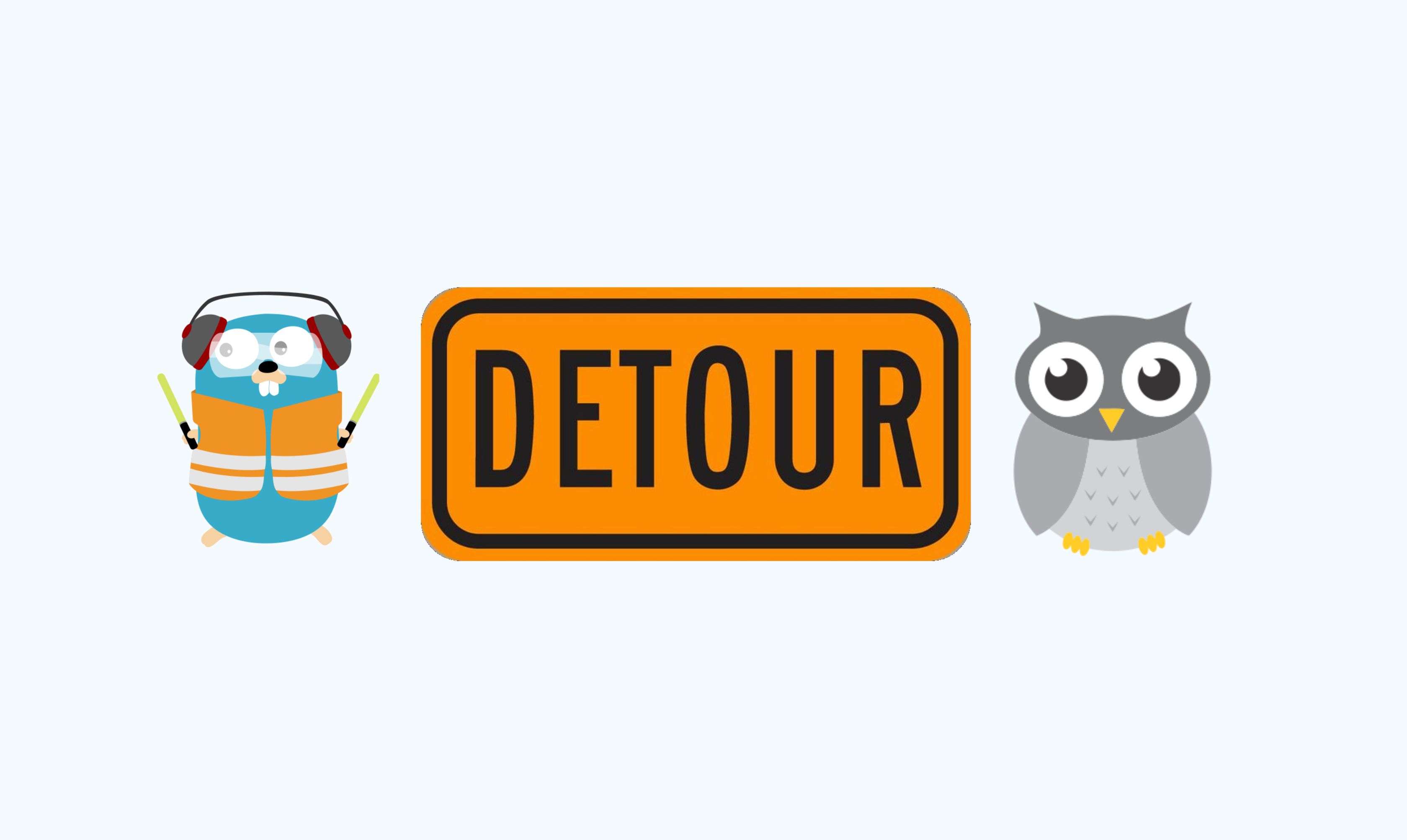One of my goals for 2024 is to get my homelab back up and running. Since I want to be able to access my applications on easy-to-remember domains, I use Traefik as a reverse-proxy. This allows me to access my applications on subdomains or paths, like this:
https://prometheus.dbodky.mehttps://dbodky.me/grafana
While the former is easy to set up, the latter can be a bit tricky sometimes. In this post, I’ll explain why and show you how to set up Traefik to reverse-proxy applications on subpaths.
The Problem
To understand why it can be problematic to reverse-proxy applications on a subpath sometimes, let’s walk through the scenario together, with the example above:
https://dbodky.me/grafana
The following compose file can be spun up using docker compose up -d and will create two containers, one for Traefik and one for Grafana:
version: "3.9"
services:
traefik:
image: traefik:latest
container_name: traefik
command:
- --api.insecure=true
- --api.dashboard=true
- --providers.docker=true
- --entrypoints.web.address=:80
ports:
- 80:80
- 8080:8080
volumes:
- /var/run/docker.sock:/var/run/docker.sock:ro
grafana:
labels:
- traefik.http.routers.grafana.rule=PathPrefix(`/grafana`)
- traefik.http.routers.grafana.entrypoints=web
- traefik.enable=true
image: grafana/grafana:latest
ports:
- 3000:3000
container_name: grafana
If you navigate to http://localhost:8080/dashboard/#/http/routers/grafana@docker, you’ll see that Traefik has created a router for Grafana, according to the labels we’ve set in the compose file:
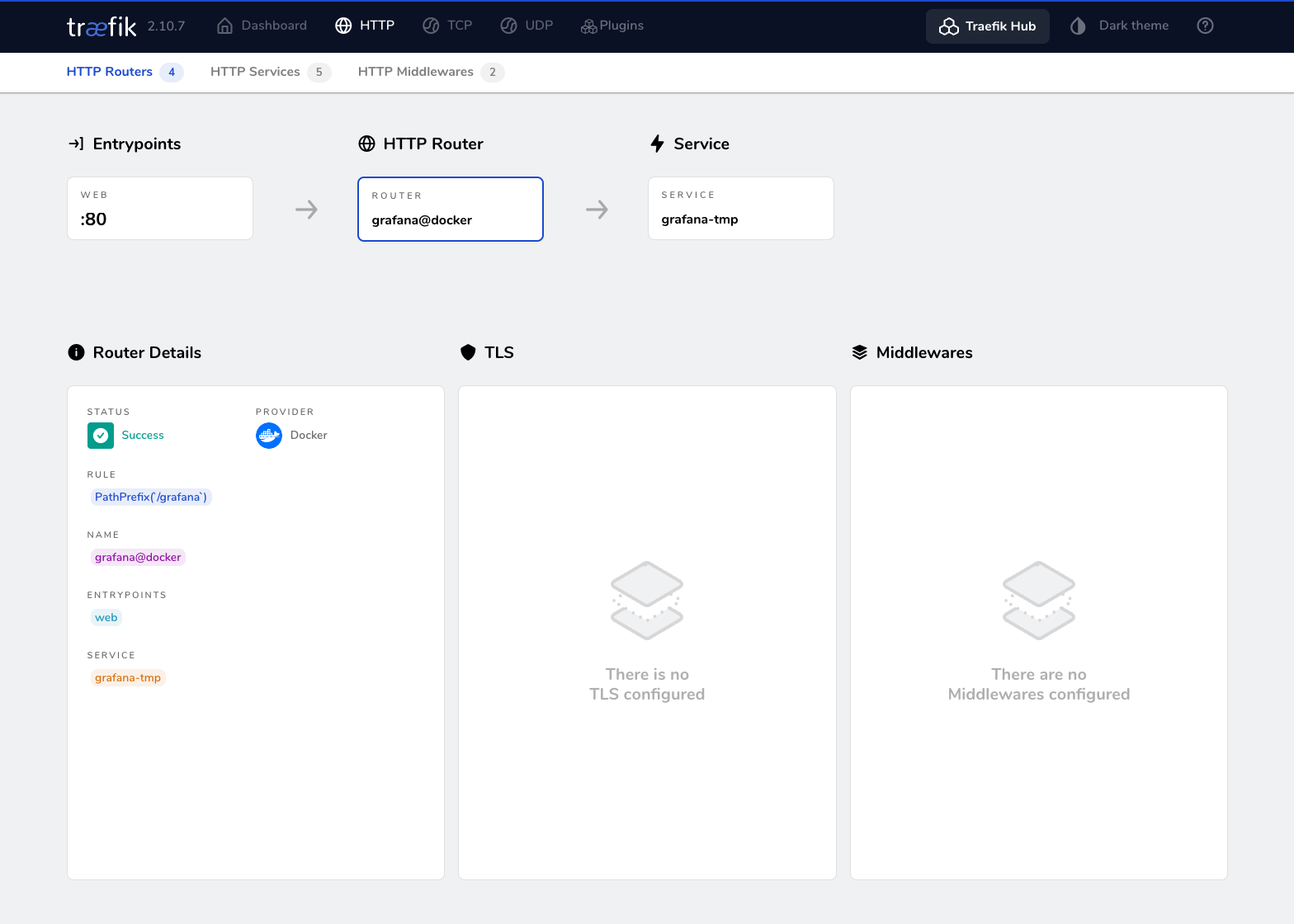
Let’s try connecting to Grafana by navigating to http://localhost/grafana. Unfortunately, this doesn’t work. Instead, we get redirected to http://localhost/login and a 404 page.
Just to make sure, let’s try connecting to Grafana directly at http://localhost:3000. This works, Grafana is running and accessible. So what’s the problem?
Running Applications on Configurable Subpaths
Grafana is not aware of the fact that it’s being reverse-proxied. When we navigate to http://localhost/grafana, Grafana thinks that it’s being accessed at the root path (/), and redirects us to its login page at /login.
This redirect gets reverse-proxied by Traefik again, but there’s no rule for /login - we get served a 404 error.
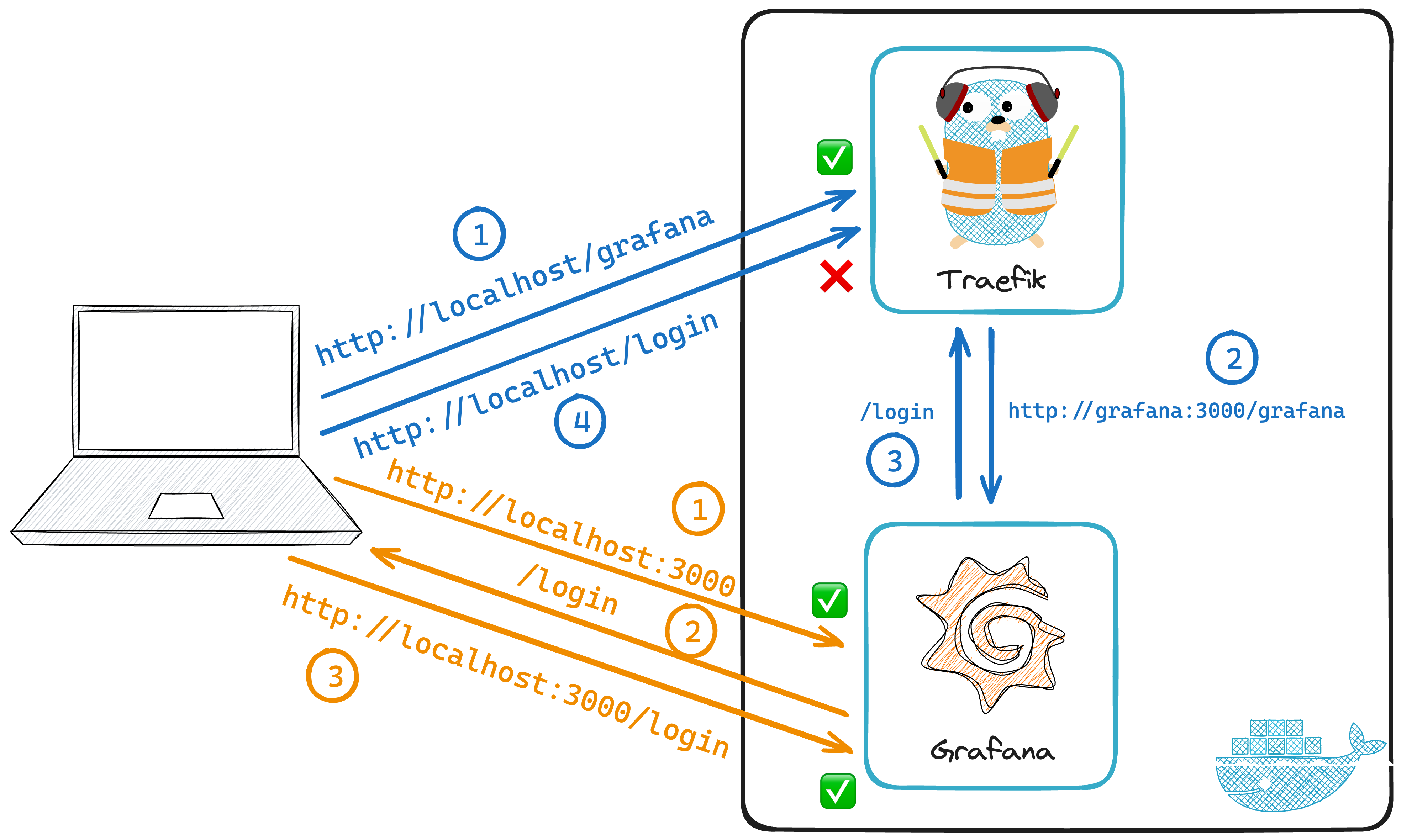
Luckily, many applications allow us to configure the root path they’re being accessed at. In Grafana’s case, we can add the following block to its service definition in our compose file:
environment:
- GF_SERVER_ROOT_URL=%(protocol)s://%(domain)s:%(http_port)s/grafana
- GF_SERVER_SERVE_FROM_SUB_PATH=true
After restarting the stack by issuing docker compose up -d again, we can now access Grafana at http://localhost/grafana and it works as expected.
But how do we deal with applications that don’t allow us to configure the root path?
Running Arbitrary Applications on Subpaths
The reason I am writing this post is because I was trying to set up cAdvisor, a tool for monitoring Docker containers, on a subpath. Unfortunately, cAdvisor doesn’t allow us to configure the root path, so I ran into the same problem as above.
Let’s add cAdvisor to our compose file and see what happens when we try to access it at http://localhost/cadvisor:
version: "3.9"
services:
[...]
cadvisor:
labels:
- "traefik.enable=true"
- "traefik.http.routers.cadvisor.rule=PathPrefix(`/cadvisor`)"
- "traefik.http.routers.cadvisor.entrypoints=web"
image: gcr.io/cadvisor/cadvisor:v0.47.2
container_name: cadvisor
volumes:
- /:/rootfs:ro
- /var/run:/var/run:ro
- /sys:/sys:ro
- /var/lib/docker/:/var/lib/docker:ro
- /dev/disk/:/dev/disk:ro
devices:
- /dev/kmsg
privileged: true
As expected, we get served a 404 error, because cAdvisor tries to redirect us to /containers/, apparently. So how do we fix this?
The Solution(s)
As cAdvisor doesn’t allow us to configure the root path, we have to find a different solution to our problem. The obvious one relies on Traefik’s StripPrefix middleware. It works like this:
- We hit Traefik with a request to
/cadvisor - Traefik determines that the request should be routed to cAdvisor
- Traefik strips the prefix
/cadvisorfrom the request before forwarding it to cAdvisor
We can add the following label to cAdvisor’s service definition to enable the StripPrefix middleware and check the result in Traefik at [http://localhost:8080/dashboard/#/http/routers/cadvisor@docker]:
- "traefik.http.middlewares.prefixstripper.stripprefix.prefixes=/cadvisor"
- "traefik.http.routers.cadvisor.middlewares=prefixstripper"
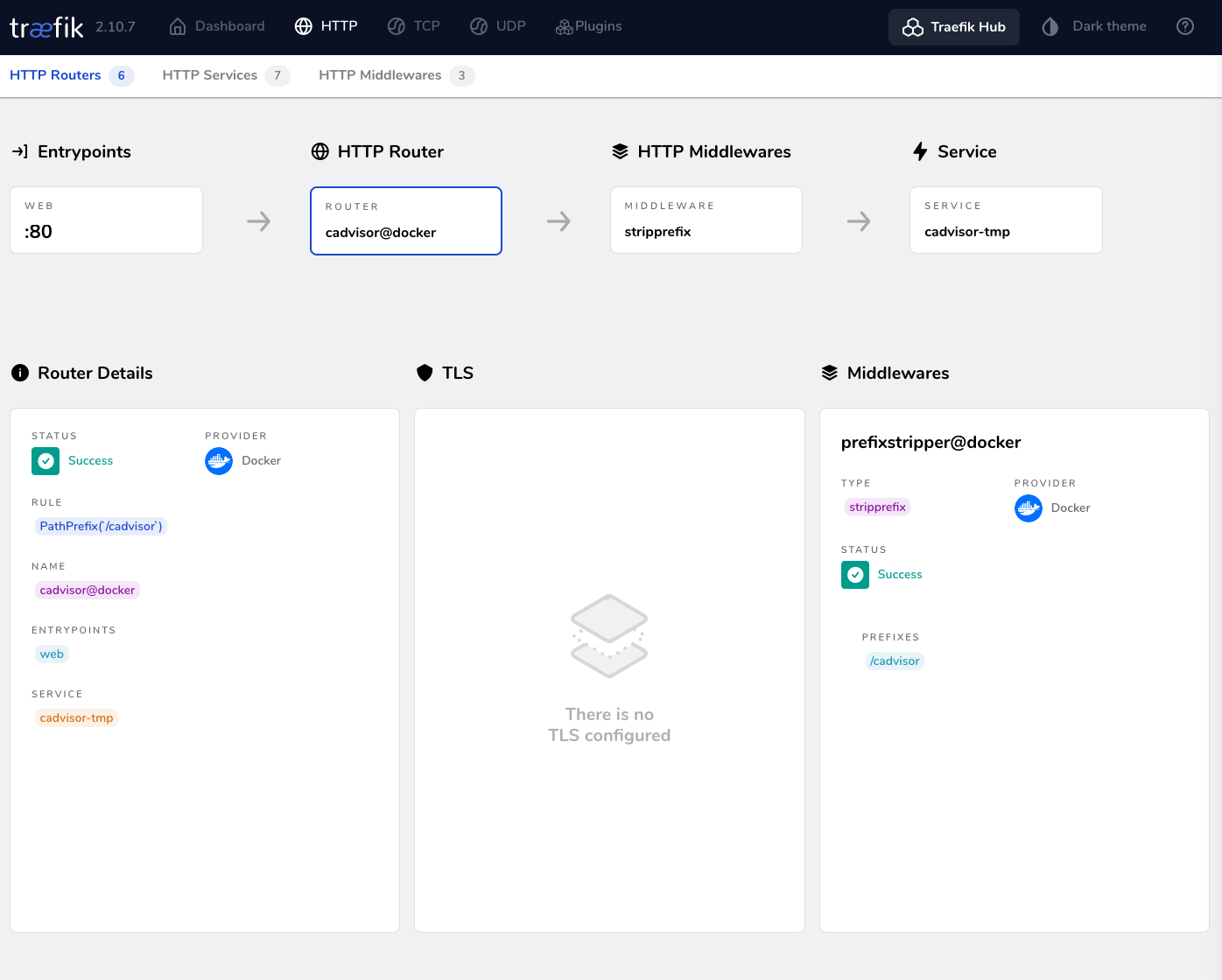
Let’s try connecting to http://localhost/cadvisor again - the 404 persists. 😱 cAdvisor’s behaviour didn’t change - it still redirects to /containers/ upon requests, thus messing up our routing instructions.
What does work is connecting to http://localhost/cadvisor/containers/ directly. Traefik first matches the request to the cadvisor router, strips the prefix /cadvisor and forwards the /containers/ request to cAdvisor. This one cAdvisor knows how to handle! So what are we missing?
We already established that the problem arises upon redirects. Thus, we have two options:
- Always entering the full address to the site we want to access, e.g. http://localhost/cadvisor/containers/ (impractical) 👎
- Rewriting redirects to the full path before they get sent to the client (better) 👍
Unfortunately, there exists no builtin middleware for rewriting redirects in Traefik, despite years-old requests to implement this feature. However, with the introduction of plugins for Traefik, the community took matters into their own hands and created several plugins for rewriting (Redirect) headers.
In my case, the rewrite-headers plugin on GitHub did the trick. First, we have to install the plugin by adding the following lines to Traefik’s command in our compose file:
- --experimental.plugins.rewriteHeaders.moduleName=github.com/XciD/traefik-plugin-rewrite-headers
- --experimental.plugins.rewriteHeaders.version=v0.0.4
Then, we can add the following labels to cAdvisor’s labels to use the freshly installed plugin as middleware:
- "traefik.http.middlewares.cadvisor-redirect.plugin.rewriteHeaders.rewrites[0].header=Location"
- "traefik.http.middlewares.cadvisor-redirect.plugin.rewriteHeaders.rewrites[0].regex=^(.+)$$"
- "traefik.http.middlewares.cadvisor-redirect.plugin.rewriteHeaders.rewrites[0].replacement=/cadvisor$$1"
- "traefik.http.routers.cadvisor.middlewares=auth,cadvisor-prefixstripper,cadvisor-redirect"
With this configuration, every redirect header containing the Location field will have its contents modified, from .e.g /containers/ to /cadvisor/containers/. Below is a schematic of the request flow:
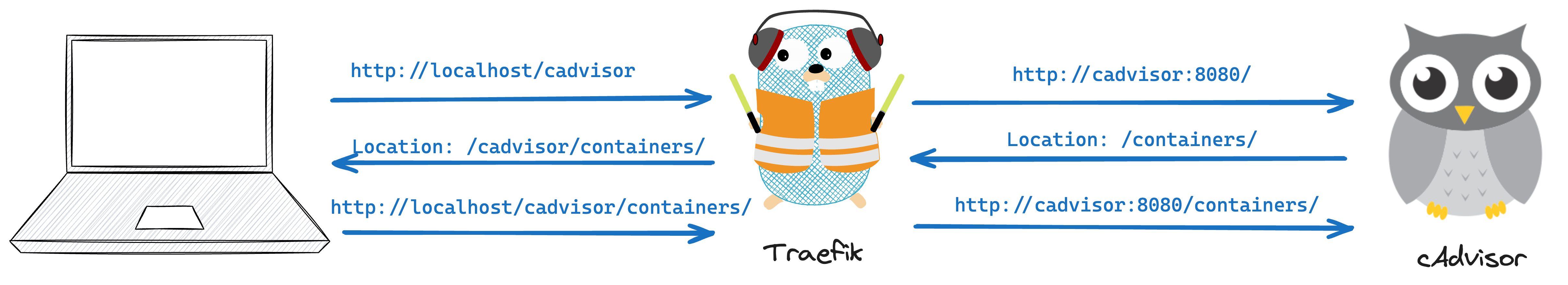
With this new middleware in place, we can finally access cAdvisor at http://localhost/cadvisor and it works as expected. Feel free to click around the web UI and see how the redirects get rewritten, always getting you to your desired destination.
For completeness’ sake, here’s the full compose file with all the changes we made:
version: "3.9"
services:
traefik:
image: traefik:latest
container_name: traefik
command:
- --api.insecure=true
- --api.dashboard=true
- --providers.docker=true
- --entrypoints.web.address=:80
- --experimental.plugins.rewriteHeaders.moduleName=github.com/XciD/traefik-plugin-rewrite-headers
- --experimental.plugins.rewriteHeaders.version=v0.0.4
ports:
- 80:80
- 8080:8080
volumes:
- /var/run/docker.sock:/var/run/docker.sock:ro
grafana:
labels:
- traefik.http.routers.grafana.rule=PathPrefix(`/grafana`)
- traefik.http.routers.grafana.entrypoints=web
- traefik.enable=true
image: grafana/grafana:latest
environment:
- GF_SERVER_ROOT_URL=%(protocol)s://%(domain)s:%(http_port)s/grafana
- GF_SERVER_SERVE_FROM_SUB_PATH=true
ports:
- 3000:3000
container_name: grafana
cadvisor:
labels:
- "traefik.enable=true"
- "traefik.http.routers.cadvisor.rule=PathPrefix(`/cadvisor`)"
- "traefik.http.routers.cadvisor.entrypoints=web"
- "traefik.http.middlewares.prefixstripper.stripprefix.prefixes=/cadvisor"
- "traefik.http.middlewares.cadvisor-redirect.plugin.rewriteHeaders.rewrites[0].header=Location"
- "traefik.http.middlewares.cadvisor-redirect.plugin.rewriteHeaders.rewrites[0].regex=^(.+)$$"
- "traefik.http.middlewares.cadvisor-redirect.plugin.rewriteHeaders.rewrites[0].replacement=/cadvisor$$1"
- "traefik.http.routers.cadvisor.middlewares=prefixstripper,cadvisor-redirect"
image: gcr.io/cadvisor/cadvisor:v0.47.2
container_name: cadvisor
volumes:
- /:/rootfs:ro
- /var/run:/var/run:ro
- /sys:/sys:ro
- /var/lib/docker/:/var/lib/docker:ro
- /dev/disk/:/dev/disk:ro
devices:
- /dev/kmsg
privileged: true
TL;DR
I learned quite a lot about Traefik and its available middlewares while trying to wrap my head around this problem. I hope this post helps you to understand how Traefik works and how to set it up to reverse-proxy applications on subpaths. There’s basically two scenarios:
- You merely need to strip the prefix from the request before forwarding it to the application, either because your application can be configured to run on a subpath (e.g Grafana) or because it doesn’t redirect/link anywhere else (e.g. some SPAs) . In this case, you can use the
StripPrefixmiddleware. - You need to rewrite redirects to the full path before sending them to the client, because your application redirects or links to other relative paths (e.g. cAdvisor). In this case, you can use the
rewrite-headersplugin as shown above.